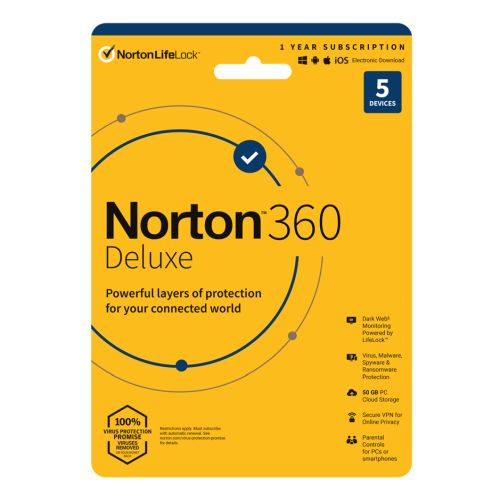Asus ROG Strix Impact II Wireless Gaming Mouse, Wired/Wireless, 16000 DPI, DPI Button, 89 Hours Battery Life, RGB LED
£76.75
Out of stock
Quantity
ROG Strix Impact II Wireless gaming mouse with 2.4 GHz wireless connectivity, 16,000 dpi optical sensor, five programmable buttons, exclusive push-fit switch socket design, pivoted buttons and Aura Sync RGB lighting
- Industry-leading 16,000 dpi, 400 ips optical sensor for exceptional performance
- Optimized connectivity with wireless 2.4 GHz and wired USB
- Up to 89 hours of battery life, or 48 hours with RGB lighting on
- SmartHop technology seamlessly switches to the cleanest channel
- Exclusive push-fit switch socket design to customize click resistance and extend the lifespan of the mouse
- On-the-fly DPI button for effortless mouse sensitivity adjustments
- Pivoted button mechanism for faster, more responsive mouse clicks
- Exclusive Armoury Crate software for easy and intuitive configuration
Dual Connectivity
ROG Strix Impact II Wireless gives you the flexibility to play the way you want. Flip the convenient radio switch on the underside for an ultrafast 2.4 GHz connection, or simply plug it in via USB.
SmartHop Technology
ASUS SmartHop technology scans the radio spectrum a thousand times per second, identifying congestion and interference around the 2.4 GHz band. It allows ROG Strix Impact II Wireless to seamlessly switch between channels to ensure strong, stable connections — regardless of the other wireless devices nearby.
Unmatched Precision
ROG collaborated with professional gamers in developing ROG Strix Impact II Wireless. The result is an optimized, ergonomic gaming mouse that weighs just 93 grams. It features a 16,000 dpi sensor that tracks up to 400 inches per second, with a maximum acceleration of up to 40 G, so you're assured of superfast responses and precision control – all without a hint of lag.
Long-Lasting Battery Life
Play wirelessly for up to an amazing 89 hours with RGB lighting off, or up to 48 hours with lights on.
Five Programmable Buttons
All five buttons are configurable, so you can execute macros, favorite functions or complex moves with a single click.
Three Onboard Memory Slots
Save sensitivity level, lighting or other settings and store them in the onboard memory, so you're ready for action wherever you go.
Exclusive Push-Fit Switch Socket Design
Push-fit switch sockets make it easy to swap out the switches in ROG Strix Impact II Wireless, giving you the flexibility to install your preferred switches to tailor actuation force and feedback. You can also replace worn or broken switches to extend the lifespan of the mouse.
Pivoted Button Mechanism
Shorter travel means quicker clicks, which is why our engineers equipped ROG Strix Impact II Wireless with pivoted buttons. The mechanism utilizes springs and metal hinges to balance the keys and minimize the distance between the buttons and switches. The upshot is minimal travel and rapid return, ensuring superb speed, responsiveness and consistency with every click.
On-the-fly DPI Button
An integrated DPI button lets you flip quickly between four different sensitivity settings or three customized profiles, on the fly. As an added bonus, the Aura RGB illumination changes color to reflect your choice, providing an instant visual cue when you land on the desired sensitivity.
Note: DPI sensitivity level can also be set in Armoury Crate.
ROG Strix Impact II Wireless features Aura RGB lighting integrated into the logo and scroll wheel to illuminate your battlefield. Lighting can be customized with a near-endless spectrum of colors and a range of dynamic effects, and up to three profiles can be stored onboard, so your preferences travel with you.
Aura Sync RGB Lighting
ROG Strix Impact II Wireless features Aura RGB lighting integrated into the logo and scroll wheel to illuminate your battlefield. Lighting can be customized with a near-endless spectrum of colors and a range of dynamic effects, and up to three profiles can be stored onboard, so your preferences travel with you.
Armoury Crate
Armoury Crate is an enhanced driver-based, peripherals-configuration utility that offers extensive controls. An intuitive UI lets you easily tune ROG Strix Impact II Wireless to suit your gameplay – adjust performance and surface calibration settings, program and map buttons, customize lighting effects, and more. You can even track hardware stats during gameplay for data analysis.