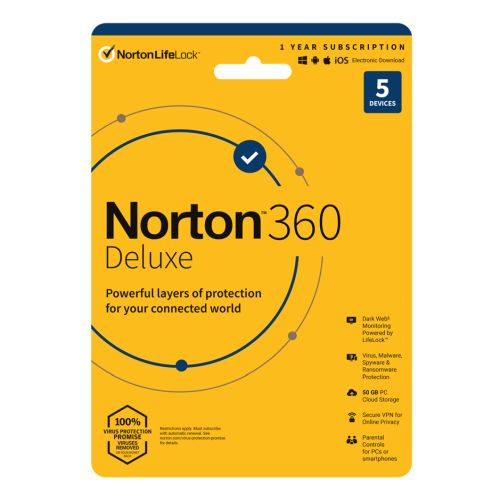TP-LINK (UE306) USB 3.0 To Gigabit Ethernet Adapter, Windows/Linux/Nintendo Switch Compatible
£17.56
Out of stock
Quantity
USB 3.0 to Gigabit Ethernet Network Adapter
- Fastest USB 3.0 and Gigabit solution ensure high-speed transfer rate
- Plug and Play in Nintendo Switch, Windows 10/8.1 and Linux OS
- Foldable and Portable design ideally suits your Ultrabook
- Compatible with Nintendo Switch: enjoy gaming with your friends and fast downloads by plugging into your Nintendo switch dock and adding a gigabit Ethernet connection
Every Gamer's Best Friend
Simply by plugging in the USB 3.0 interface, UE306 helps connect your Nintendo Switch to a wired network system, a much faster and more stable network environment than a WiFi connection. Enjoy super-fast and high-quality downloading on your Nintendo Switch.
Give Wired Internet Connections to USB Devices
Give your laptop, computer, and other USB web devices access to wired network connections by connecting into the modem, router, or network switch. It’s built for most of today’s devices to enjoy powerful, instant wired network connections—ideal for those without a built-in RJ45 Ethernet port.
Gigabit Networking for Fast, Stable Data Transfers
Equipped with a USB 3.0 port and Gigabit Ethernet port, it supports network speeds up to 1000 Mbps for faster large file transfers and downloads, seamless streaming, immersive gaming, and more.
Foldable, Lightweight Design
Weight: 20g / 0.71 Oz
Size: 2.8 x 1.0 x 0.6 in. (71 x 26 x 16.2 mm)
Just plug in and be ready to use in seconds—no manual driver installation required. Meanwhile, an intuitive LED indicator lets you know the network status at a glance. Plug & Play is enabled for Nintendo Switch, Windows 10/8.1, and Linux OS.
Easy to Use with Plug & Play
Just plug in and be ready to use in seconds—no manual driver installation required. Meanwhile, an intuitive LED indicator lets you know the network status at a glance. Plug & Play is enabled for Nintendo Switch, Windows 10/8.1, and Linux OS.
Note: For Windows 7/8, a driver is required and needs to be downloaded on the TP-Link website.